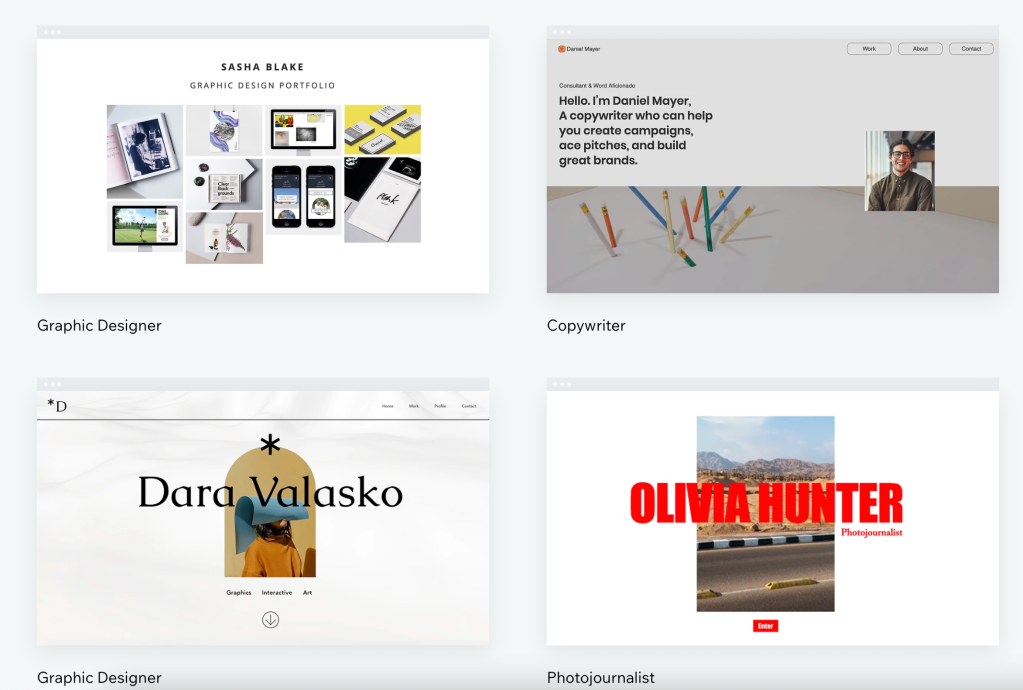The pictures above are from a portfolio on the website Coroflot. This website covers a large spectrum of designing areas like 3d modelling, web development, motion graphics, photography, and much more. This website offers the ability for designers to not only post their work to their portfolio but also include an in depth About page including all of their details. This page includes education, industries, awards and former experience. The designer that created the portfolio above also composed her designs into collages based on different styles she uses which is even more inviting to a viewer.